ON-GOING CHURCH UPDATES
Message from the Mount Calvary Baptist Church of Mullica Hill, NJ
To all Mt. Calvary Members, Family and Friends,
We thank God for another opportunity to go into His house to fellowship and give Him praise. Please see the information below and please continue to check our website for more information that will come! We encourage you to continue to stay connected with us online through our Website, ZOOM, Facebook, YouTube, Twitter and the Prayer-line. We also thank you for continuing to be faithful in your giving, all of which has greatly assisted Mt. Calvary to sustain and continue to be beacon for our local and distant communities through this time. God continues to show us all the time just how GOOD HE IS!
What to expect at MCBC:
Service starts at 10am typically lasting an hour and fifteen minutes
Masks are optional
Sunday School is in person and on ZOOM from 9am-9:45am
Services will be streamed from the website for those who will not be attending physically
Dress is relaxed every Sunday, just bring a praise!
Please see below for our weekly calendar of events and please continue to log onto MCBCMH.org to get the most relevant and up to date information.
Sermons – Will be on the MCBCMH.org website and Facebook (see below for specific directions on how to get the sermons)
Bible Study – Wednesdays at 7pm on Zoom (Info will be updated on the main page of the website on the bottom)
“Five-minute of Prayer/Inspiration” at 8:00 a.m. on Tuesday and Friday through our Prayer Line (Found on main page of website)
Giving – We have four ways that we are asking our leaders and members to support: (Specific directions are below)
Paypal Steps: (You must set up a Paypal account first)
Log on to: MCBCMH.org
Click the orange “Donate Now” ” (On a smart phone or smaller tablet, click on to “Navigation” and then click “Donate Now”)
Choose “Donate By Paypal”
Type in the amount
Click “Donate with Paypal”
Log in to Paypal and complete the transaction
A confirmation will be sent to you
Cash App Steps: (You must set up a CashApp account first on your phone)
Log on to: MCBCMH.org (ON YOUR PHONE)
Click on “Navigation” and then click on the orange “Donate Now” Choose “Donate by CashApp”
Cash App will then open itself for you to complete the transaction
A confirmation will be sent to you
Credit Card/Debit Card Steps: (You do not need to set up any accounts for this because you are just sending it to Mt. Calvary’s PayPal account)
Log on to: MCBCMH.org
Click the orange “Donate Now” (On a smart phone or smaller tablet, click on to “Navigation” and then click “Donate Now”)
Choose “Donate By Paypal” – (You do not need a Paypal account for this)
Type in the amount
Click “Donate with DEBIT or CREDIT CARD” – (You do not need a Paypal account for this)
Type on Credit Card/Debit Card information
Click blue “Donate Now” at the bottom
Confirmation will be sent to you
Pay by Check or Cash Step:
Write checks payable to: Mt. Calvary Baptist Church
Send checks or cash to the following address:
Mount Calvary Baptist Church
PO Box 27Mullica Hill, NJ 08062 *All monies will be recorded on our books as they are in our regular church service
Online Streaming/Facebook Live – You are able to stream from a smart phone, computer, laptop or a tablet.
Steps: Live Streaming
Log on to: mcbcmh.org
Click on to “Live Stream” (On a smart phone or smaller tablet, click on to “Navigation” and then click “Live Stream”
Enter a desired “Nickname” without using any characters
Enter email if you would like (You do not have to)
Click the Play button or the actual livestream screen
Wait about 10 seconds and you will see the stream
Facebook Live Steps:
Sign up for a Facebook account
Follow Mt. Calvary Baptist Church Mullica Hill (you can find this on our website too!)
YouTube Sermons/Messages Steps:
Log on to: www.MCBCMH.org
Go to the bottom of the page click on the latest posting
Or
Go to YouTube and type in “Pastor Rose-MCBC”
Or
Get the emails from Mount Calvary Communications which will include the link (email – mountcalvarycommunications@outlook.com and request to get the emails)
Communication will be done through our Website, Email, Prayer Line, Facebook, Twitter and the Church’s YouTube page
Our leadership holds meetings on Monday’s evenings on ZOOM to ensure church relevance
Be blessed!